自己的域名总是被举报,变红?
搞一个遮罩(跳转浏览器提示)就OK了
亲测在PHP网站完美使用
迷惑性问题:
问:这个干什么用的。答:微信QQ打开网站提示(图一)
问:怎么用 答:放在网站运行目录
话不多说,上图

代码下载:蓝奏云https://www.lanzoui.com/b015t8rpg
密码:hdrt
使用教程:
1.上传插件整个文件夹到 /public 目录。得到:
/public/WxqqJump
2.修改 /public/index.php 文件。在第一行 <?php 下新增一行:
require_once('WxqqJump/WxqqJump.php');
当不再使用或者需要临时关闭跳转时,只需//注销该行代码即可。

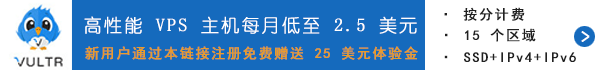




发现共鸣
Warning: curl_setopt() expects parameter 1 to be resource, null given in /www/wwwroot/blog.longshi.org/usr/themes/armx/functions.php on line 1531
如是说:如果能摸摸我的头的话,我会很高兴的!